
Apart from coming out of YouTube to open another app, the song is closed. This feature is available only in the trial period, even if YouTube Music is heard in the background. Then this facility is available with money. But in this manner, free music can be played on YouTube without screen off.
How to play youtube song when screening off
1) Open your favorite song video on YouTube from your phone's Google Chrome browser first.
2) Go to the Settings option in the right corner of the browser.
3) Turn on the Desktop Mode option.
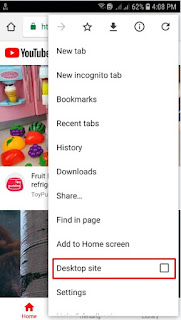
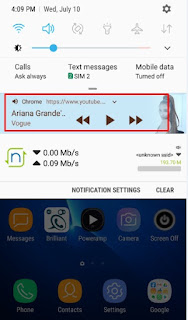
4) Then the page of the new YouTube will be loaded. After the new look, the desktop on your phone will look like the YouTube page.
5) Now play your favorite video. After starting the video, touch the phone's home button.
6) With the touch of home, the music will be stopped. But there is no problem in it. Move the notification bar of the phone. There you will see the song is paused. Play from there at this time. The same option will be available on your phone's lock screen.
7) After that, the screen will be turned off even when the screen is off. You can listen to music in a phone pocket, on YouTube. The amount of data expense will be less.






No comments:
Post a Comment